10 Chrome extensions that are amazingly useful.

“Productivity is being able to do things that you were never able to do before.”
– Kafka.
In a day and age where technology is at the centre of our daily life, you could use all the help you can get. So, if you’re like me and you enjoy having amazing tools that can help you in any way possible to become more productive then this post is definitely for you! Here are 10 Chrome extensions that are amazingly useful!
10. Pushbullet

This extension is truly a lifesaver when it comes to switching between devices. The primary use of Pushbullet is for you to be able to share links between your devices using chrome. So let’s say you’re watching this amazing youtube video on your laptop but all of sudden you need to move away from your device but still want to continue watching the video, you can ‘push’ your link using pushbullet and send it to your Device. If you have your device unlocked, the app automatically opens youtube and begins to play the video you were watching. The same logic applies to any link you use on Chrome. Pro-tip: Pushbullet has a desktop and mobile app that is really useful to keep track of your links and devices.
9. Picture-in-picture extension (By Google)
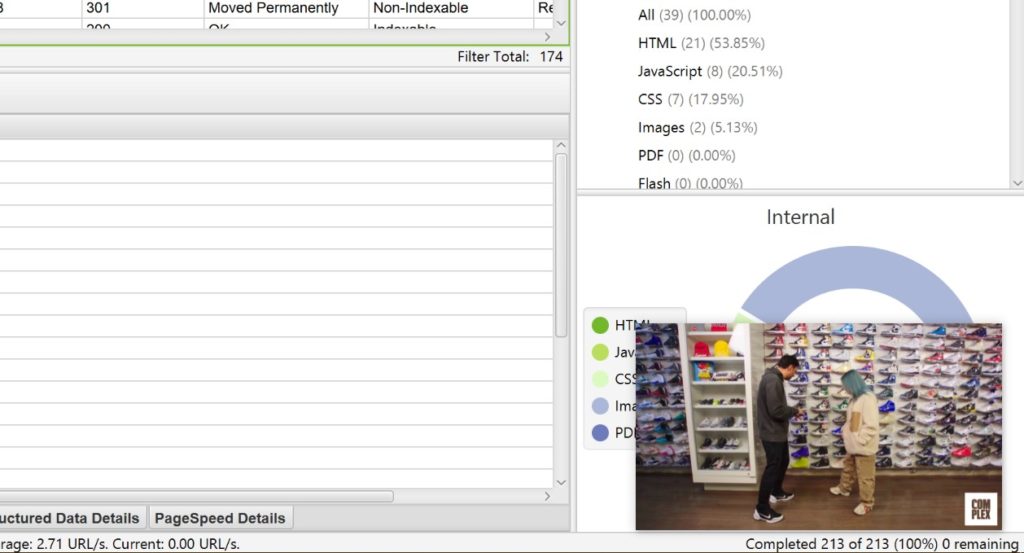
Pampered with the PIP(Picture-in-picture) feature for Netflix I always wondered if there was something for my Browser. Although Youtube has a ‘Mini-player’ feature, you cant watch the video while browsing through other tabs. Enter PIP Chrome extension where you can have your video floating even when you’re out of chrome! Don’t trust me? Give it a shot. PS: You won’t find this as the top result even if you search for it. Click on this post title for a direct link.
8. Toast
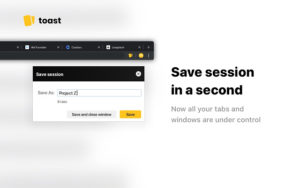
So if you’ve used Windows Edge – The default browser on Windows, you would know that they have a drawer feature to group your tabs. Its quite useful when you would like to segregate your work without multiple windows being open or would like to organize your work, close your window and come back later to the same tabs. Toast does just that for you. It’s a Fremium extension which helps you save the tabs you’ve been browsing (temporarily) so that when you get back you can select the session you would like to reopen, and voila!
7. Grammarly

If you’re like me and you need help with correcting your grammar, spellings or even would like synonyms when sending out an important email, then Grammarly is definitely for you. It is an extension which has access to all the text you type and offers corrections and alternatives to help you be the best version of yourself, at least on that email. Grammarly until recently had a ‘Beta’ tag on their icon but off late haven’t seen it. Perfect time to give it a shot. Pro-tip: I’ve tried their premium feature (On the desktop app) and it’s very useful if you have a lot of content writing to do. It offers you a holistic opinion in terms of your document and even checking for plagiarism. I love using the Synonym feature to avoid too many repetitions.
6. Evernote Webclipper
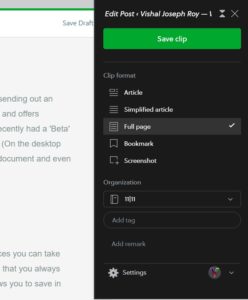
Evernote is my number 1 note-taking app on my phone and desktop. If you would like to have more than 2 devices you can take their premium package. This chrome extension helps you save web pages (or articles as named by the app) so that you always have space where important reference material for work or personal, is always on your mobile. The feature allows you to save in multiple templates so if the images aren’t as important you can choose to have only the text.
5. Facebook Pixel helper

This one is for the marketing gurus out there. If you would like to see if a client page or your own website has its Facebook Pixels firing events perfectly, then this is for you. The Facebook Pixel helper gives you detailed information to check if the new events created or existing events are working perfectly. If you are a freelancer, while scouting for potential clients, this extension can be very useful to determine if the lead needs your help.
4. Turbo Ad Finder
If you’re like me and you must know what are the current most popular ads or the ads that you’re being targeted with on Facebook are, then this extension for you. Turning on the Turbo ad finder transforms your Facebook Feed into an Ad Gallery by filtering out everything else on your social feed and just showing you a long stream of ads(that ideally would be sandwiched between your posts). As crazy as this might sound to many, if this makes sense to You, then you’re welcome bud.
3. ColorPick eyedropper

Number 4 and 3 are for my designer friends. Ever gone through a website and thought, “Whoa what colour code is that?”. Following which you screenshot the colour and then take that screenshot to one of your software to pick the colour or to another website which does it for you? ColorPick Eyedropper extension does just that by letting you hover over the colour to give you the colour code – RGB, Hexa and hsl!
2. WhatFont

Whatfont is a relatively cool tool to help you identify what font has been used on a particular website. Although this tool would not help you in every situation, cases, where an image is used for text or the text, does not have font mentioned in the page HTML. Nonetheless, its a great tool for the situations where it does work!
1. Noisli

Last but certainly not least, something to make life a little better and bring some peace into your noisy life. Noisli is an amazing extension which provides background noise (and more) for you to relax or stay focussed while working. There are various sounds that you can mix and match and adjust volume levels to, to give you the perfect situation to be at peace or maximum productivity. Outdoor birds and water are my favourites. What’s yours?
I hope this post helped you out in some way. These are extensions I use regularly and figured sharing is caring. So, if you liked this post, do share it and tag me so that I know! Helps me understand your preference better for my future posts. 🙂
If you would like to get in touch or have any suggestions, you can contact me here.





